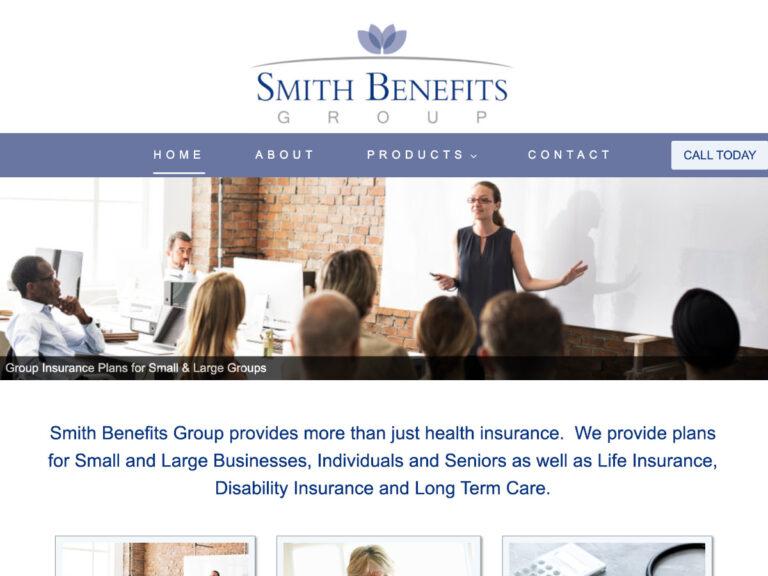Exploring the Advantages and Disadvantages of WordPress
WordPress has emerged as one of the most popular content management systems (CMS) for website development, powering millions of websites worldwide. It offers a wide range of features, themes, and plugins that make website creation accessible to users with varying levels of technical expertise. I thought it might be worthwhile to discuss these Advantages and Disadvantages of using WordPress.
The Advantages of Using WordPress:
1. The Wide Range of Themes and Plugins:
In my opinion, the most important Advantage to using WordPress is that it offers an extensive library of themes and plugins, allowing you to customize your website to meet your specific needs. Themes provide pre-designed templates that determine the layout and appearance of your site.
Although all websites have certain features in common there are always some specialized functions that the client would like. I sometimes think of it as ordering items from a Chinese food menu: I’ll take one from column A, two from Column B, then 3 items from the Combo menu.
For me, the huge selection of plugins is the real appeal of WordPress, the plugins add functionality such as contact forms, photo galleries, SEO optimization, e-commerce capabilities, social media integration and so much more.
The abundance of options ensures that you can create a unique and feature-rich website without needing to build each element from scratch.
For many years, I would build websites from straight code, building new customized features for clients became too expensive and would have priced my business right out of the market.
But with any list of options it is important to know the best plugins for the things you wish to accomplish. I’ve seen some clients that have built their own sites using over 25 plugins and then they wonder why their site is so slow. You need to make wise choices and minimize the number of plugins for the best overall performance. Some plugins will provide multiple functions and therefore keep your website much leaner.
2. Search Engine Optimization (SEO) Friendly:
WordPress is designed with SEO in mind, providing several built-in features and plugins that help optimize your website for search engines. The platform generates clean and structured code, uses customizable permalinks, and allows you to easily optimize meta tags, headings, and content.
Having said that it is important that you understand the proper way to comply with SEO standards and use the SEO plugins for the maximum benefit.
3. Strong Community Support:
As an open-source platform, WordPress benefits from a vast and active community of users and developers. This community provides support, resources, and documentation to help you troubleshoot issues, learn new techniques, and stay updated with the latest developments.
The Disadvantages of Using WordPress:
1. The “User Friendly” Interface
Although many people think the user interface in WordPress is very user friendly, I don’t agree.
So I often think the WordPress User Interface was built by very technical people and therefore I find I’m frequently training my clients or should I say translating the options to help my clients.
For many years with AT&T, I had a very technical job, working with many other very technical coders. FACT: Coders talk in their own language, completely unaware of their level of complexity in their communication. Therefore, their level of ‘easy to use’ was much more difficult than a non-technical person’s version of ‘easy to use’. As my work career changed I needed to speak to less technical people and it became apparent very quickly I had to translate the terminology for them. If I didn’t I would see that blind stare as if saying “I have no idea what you just said”. Over the years, I’ve witnessed this same type of interaction as people begin with WordPress and I have become almost a translator for my clients as I help them understand WordPress.
Once you get over the initial learning curve, you can see how easy it is to create and manage a website. But sometimes I think people with little or no technical expertise struggle at the start.
For those clients starting out that want to create posts for their blog or make some minor adjustments to the website, I’ll provide them with some training to get them up to speed.
2. Security Vulnerabilities
Because WordPress is so popular it makes it a prime target for hackers and malicious attacks. Using outdated themes, plugins, or core files can leave your website vulnerable to security breaches. However, staying vigilant with regular updates, utilizing reputable themes and plugins, and implementing security measures can mitigate most risks.
3. Complexity for Advanced Customizations:
While WordPress is user-friendly for basic website creation, advanced customizations often require a deeper understanding of coding, PHP, and CSS. Modifying complex themes or plugins may necessitate hiring a developer or dedicating time to learn the necessary skills. For those seeking highly unique, this might be one of the best reasons to hire me.
4.Performance and Speed:
WordPress websites can occasionally suffer from performance issues, especially if not optimized properly. Certain themes and plugins may be poorly coded, leading to slower loading times and increased resource usage. However, implementing caching plugins, optimizing images, and choosing lightweight themes can significantly improve website performance.
5. Regular Updates and Maintenance:
To ensure a secure and smoothly functioning website, regular updates to WordPress core, themes, and plugins are essential. Failing to keep everything up to date can result in compatibility issues, security vulnerabilities, and decreased performance. Regular maintenance tasks, such as database optimization and backups, are necessary to keep your website running smoothly.
Conclusion:
WordPress offers numerous advantages for building websites, including extensive theme and plugin ecosystem, SEO-friendly features, and a supportive community. However, it’s important to consider the potential disadvantages, such as security vulnerabilities, complexity for advanced customizations, performance concerns, and the need for regular updates and maintenance. Understanding these pros and cons will help you make an informed decision when choosing WordPress as your website development platform. Pathway Web Designs has worked with WordPress for many years and that has helped to improve the strengths of WordPress including its versatility. WordPress is a robust product and makes it an excellent choice for a wide range of websites, from simple blogs to complex e-commerce stores.
Feel free to Contact us to discuss your website. Initial consultations are always free.
#wordpress #hudsonvalleysmallbusiness #pathwaywebdesigns