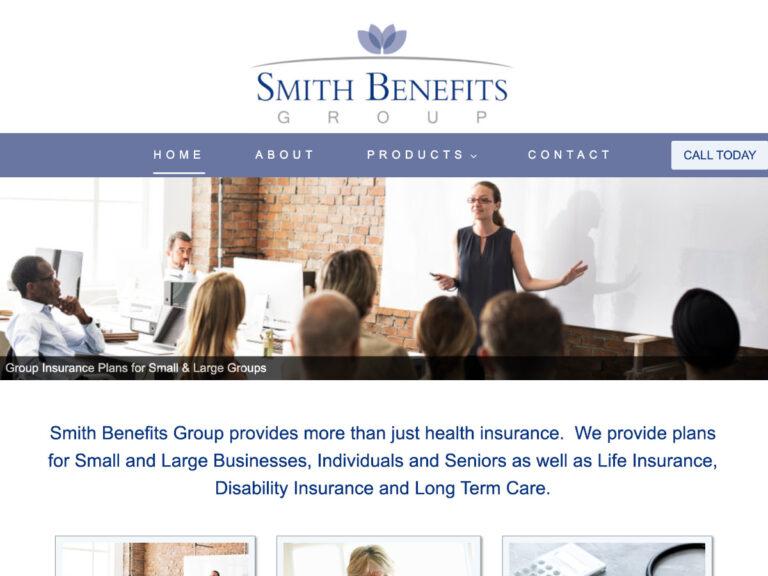Demystifying Website Jargon
In the world of websites, jargon can often feel like a foreign language. From buzzwords to technical terms, navigating the intricacies of website development and design can be daunting for newcomers and even seasoned professionals. In this blog post, we will attempt to demystify the most common website jargon, providing clear explanations that will help you better understand the terminology and concepts behind building and managing websites.
Responsive Design
Responsive design refers to creating websites that adapt and respond to various screen sizes and devices. With the proliferation of smartphones and tablets, it’s crucial for websites to be visually appealing and user-friendly across different platforms. Responsive design ensures that the layout, content, and images of a website adjust dynamically to provide an optimal viewing experience.
User Interface (UI) and User Experience (UX)
UI and UX are two key components of website design. UI refers to the visual elements, such as buttons, menus, and forms, that users interact with on a website. It focuses on making the interface intuitive, visually appealing, and easy to navigate. UX, on the other hand, encompasses the overall experience a user has while interacting with a website, including how easy it is to use, the efficiency of tasks, and the overall satisfaction derived from the interaction.
Content Management System (CMS)
A Content Management System (CMS) is a software application that allows website owners to create, manage, and publish digital content without requiring extensive technical knowledge. Popular CMS platforms like WordPress, Drupal, and Joomla provide user-friendly interfaces, making it easier to update website content, add new pages, and make design changes.
Search Engine Optimization (SEO)
Search Engine Optimization (SEO) is the practice of improving a website’s visibility in search engine results. It involves various techniques, such as optimizing website content, meta tags, and URLs, building backlinks, and ensuring a website loads quickly. SEO helps increase organic traffic to a website by improving its search engine ranking and visibility.
Domain Name
A domain name is the unique address that identifies a website on the internet. For example, “example.com” is a domain name. It serves as a user-friendly way to access a website instead of using its IP address. Domain names are registered and need to be renewed periodically to maintain ownership.
Hosting and Server
Website hosting involves storing and serving website files on a server, making the website accessible on the internet. A server is a powerful computer that delivers web pages to users’ browsers upon request. Hosting providers offer different types of hosting, including shared hosting (multiple websites hosted on the same server), virtual private servers (VPS), and dedicated servers (a server exclusively for one website).
SSL Certificate
An SSL (Secure Sockets Layer) certificate is a digital certificate that encrypts data transmitted between a user’s browser and a website. It ensures that sensitive information, such as passwords, credit card details, and personal data, is securely transmitted and protected from unauthorized access. Websites with SSL certificates display a padlock symbol and have URLs that start with “https://” instead of “http://”.
Analytics
Website analytics involves tracking, measuring, and analyzing website data to gain insights into user behavior, traffic sources, and performance. Tools like Google Analytics provide valuable information about website visitors, their demographics, popular pages, bounce rates, and conversion rates. Analyzing this data helps website owners make informed decisions to improve user experience and achieve their goals.
Conclusion
Understanding website jargon is essential for effective communication and collaboration in the digital realm. By familiarizing yourself with these key terms, you’ll be better equipped to navigate the world of website development, design, and management. Whether you’re a business owner, a web designer, or a curious individual, this guide will empower you to speak the language of the web and make informed decisions about your online presence.
#websiteterminologyguide #websitejargon #pathwaywebdesigns